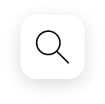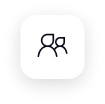Why Co-Pilot?
Take your productivity to the next level with the power of AI. Co-pilot for Microsoft 365 enables you to be more productive and creative, in less time so you can focus on what matters most. Whatever your workday brings, Co-pilot can help you make the most of it.
FEATURES
Copilot for Microsoft 365 can:
- Draft, summarise and prioritise your emails in Outlook.
- Create presentations from existing notes and documents in PowerPoint.
- Summarise meetings and list actions in Teams.
- Summarise and rewrite content in Word.
- Analyse and model data in Excel.

How does it work?

Natural Language Processing
Large Language Models (LLMs) gather data to predict words. They can be trained on massive datasets to learn context, language patterns and structures to complete a text, translate, or even summarise it.

Your AI-powered assistant
Whether you’re preparing a presentation, streamlining your HR workflows, analysing financial data or deploying an IT update, you can use Copilot with Microsoft 365 to assist you.

Keeping your data secure
GET IN TOUCH
Contact us
____
Ready to take the next step? Sign up today to start your journey with Microsoft Co-pilot and Vodacom Business.
Join the thousands of businesses reaping the benefits of AI-powered efficiency.