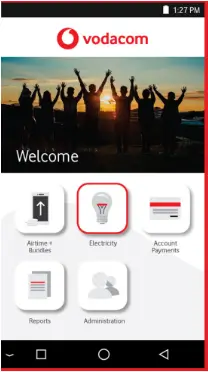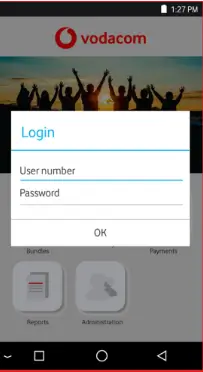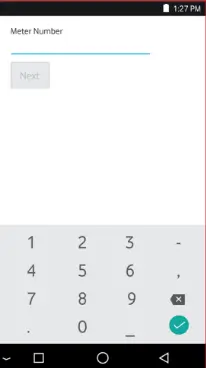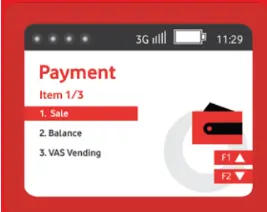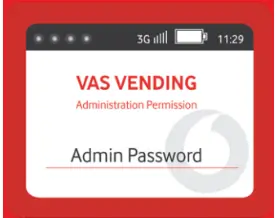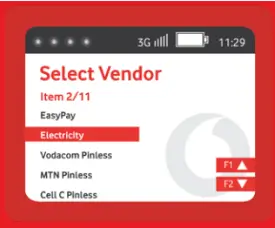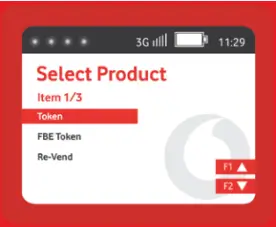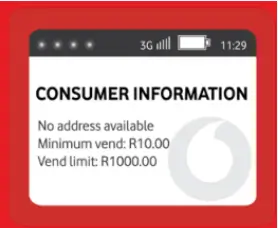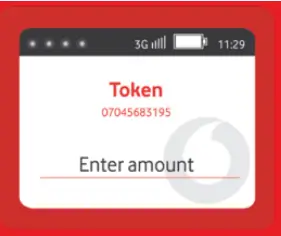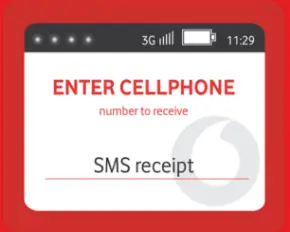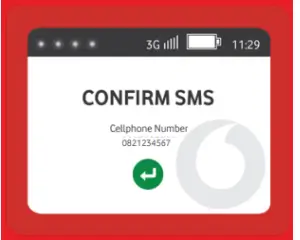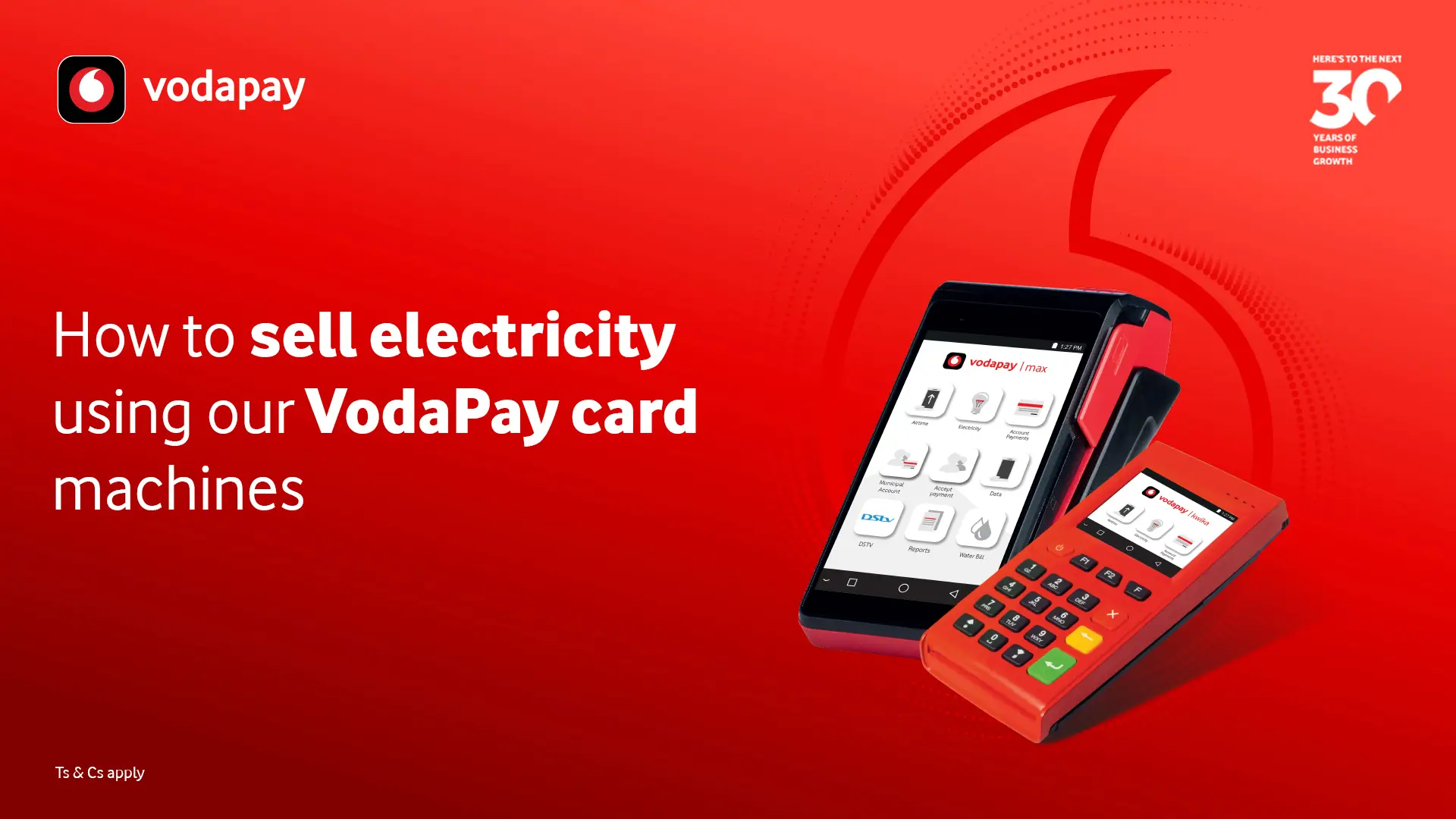
How to Purchase Prepaid Electricity Using VodaPay Kwika or Max Card Machines
In today's fast-paced world, convenience is key, especially when it comes to managing everyday expenses like electricity. With the VodaPay Kwika and Max card machines, selling prepaid electricity has never been easier, offering a streamlined process that not only benefits your customers but also provides you with a new revenue stream. Here's how you can leverage these powerful tools to sell prepaid electricity and earn a commission, all while delivering exceptional service.
Why Sell Prepaid Electricity?
Prepaid electricity is a popular choice for many customers as it allows them to control their electricity usage and avoid the surprise of an unexpected bill. By offering prepaid electricity through your VodaPay Kwika or Max card machine, you can attract more customers to your business, providing a valuable service that meets a growing demand. Plus, you'll earn a commission on every sale—1.20% of each token sold, which adds up quickly the more you sell.
Step-by-Step Guide to Selling Prepaid Electricity
Selling prepaid electricity using your VodaPay card machine is simple and can be done in just a few steps. Here's a quick guide to get you started:
For VodaPay Max Card Machines:
- Select "Electricity": From the main menu, choose the "Electricity" option.
- Enter User Credentials: Input your cashier user number and password, then press "OK".
- Choose "Token": Select "Token" to proceed with the electricity purchase.
- Enter Meter Number: Type in the customer’s prepaid electricity meter number.
- Confirm Details: Verify the customer’s name or address, enter the desired purchase amount (minimum R10), and select "Next".
- Complete the Transaction: The machine will generate a prepaid electricity token that you can provide to the customer.
For VodaPay Kwika Card Machines:
- Access "VAS Vending": From the home screen, press the green enter button and select "VAS Vending".
- Enter Admin Password: Input your unique Admin password to proceed.
- Select "Electricity": Scroll down to the "Electricity" option and press the green enter button.
- Choose "Token": Select "Token" and press the green enter button again.
- Input Meter Number: Enter the customer’s prepaid electricity meter number.
- Confirm Details: Confirm the customer’s name or address and press the green enter button.
- Enter Purchase Amount: Input the amount the customer wishes to buy (minimum R10) and confirm.
- Enter Customer’s Phone Number: The customer will receive their prepaid electricity token via SMS, so make sure to input and confirm their mobile number.
The Benefits of Using VodaPay Card Machines
The VodaPay Kwika and Max card machines are designed to make selling prepaid electricity easy, fast, and efficient. With just a few taps, you can complete a transaction, ensuring that your customers can access the electricity they need without hassle. Moreover, the commission structure is highly favorable, allowing you to earn more as your sales volume increases.
Whether you run a small shop or a large retail outlet, integrating prepaid electricity sales into your business model is a smart move. It not only enhances your service offerings but also boosts your profitability, making it a win-win for you and your customers.
Ready to Get Started?
If you need assistance with setting up your VodaPay Kwika or Max card machine, or have any questions about the process, our support team is here to help. Contact us toll-free at 0800 000 654 or email us at [email protected].
Start selling prepaid electricity today and watch your business grow with VodaPay Vending.