Norton Mobile Security
Mobile devices need security too. Hackers have developed stealthy new threats just for mobile — threats that can spy on your location information, steal your passwords or damage your device. Norton Security helps keep your data on lockdown, so you can go mobile without worry.
Norton provides protection for both iOS and Android devices. The types of threats targeting these devices differs and so the functionality provided by the security apps is tailored to the type of protection supported by the underlying operating system.
Key Norton Benefits
**Prevention of Risky Downloads**
Provides a crucial benefit by warning users about risky Android apps before they are downloaded. Make informed decisions about the safety of the apps they choose to install, reducing the risk of potential security breaches and protecting their devices from harmful applications.
**Comprehensive Multi-Device Protection**
With a single subscription, Norton Mobile Security extends its protective shield beyond smartphones to secure multiple devices, including PCs, Macs, and tablets streamlining security management ensuring a consistent and robust defence.
**Identity and Transaction Security**
Provides a critical layer of defence against potential threats. By actively defending against viruses, spyware, and malware, the security solution ensures that personal information and financial transactions remain secure, giving users peace of mind while navigating the online landscape.

Norton™ Products
See our newest and best productivity and collaboration apps that can help your business implement a more flexible way of working
Have a look at the features
| Norton Security Standard | Norton Security Deluxe | Norton Security Premium | Norton Family | Norton Mobile Security | |
|---|---|---|---|---|---|
| Recommended for: | 1 PC or Mac | Up to 5 PCs, Macs, smartphones or tablets | Up to 10 PCs, Macs, smartphones or tablets | Up to 10 PCs, Macs, smartphones or tablets | Android and Ios |
|
Defends against viruses, spyware, malware and other online threats |
X |
X |
X | X | X |
|
Safeguards your identity and online transactions |
X | X | X | X | X |
|
#1-ranked consumer security software for overall protection and performance1 |
X | X | X | X | X |
|
Includes our 100% refund assurance: We’ll help keep your device virus-free or give you a refund |
X | X | X | X | X |
| Secures multiple PCs, Macs, smartphones and tablets with a single subscription | X | X | X | ||
| Helps you manage protection for all your devices with an easy-to-use Web portal | X | X | X | ||
| Includes premium family safety features to help your kids explore their connected world safely | X | X | |||
| Automatically backs up your photos, financial files and other important documents of your choice on your Windows PC | X | ||||
| Includes 25 GB of secure cloud storage for your PC with the option to add more as your needs change | X |
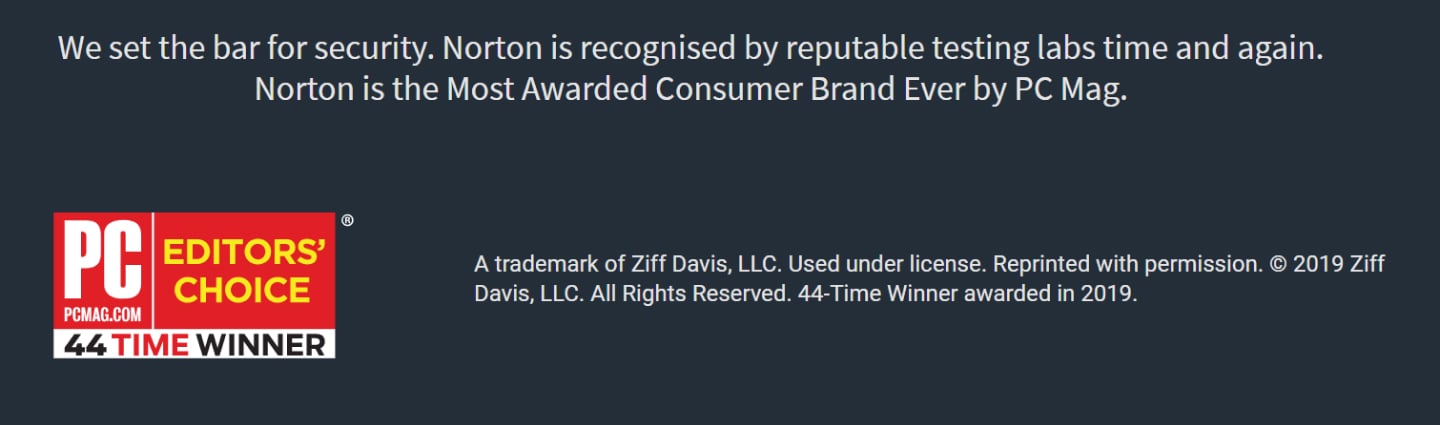
The Vodacom difference
Frequently asked questions
Field employees can utilize our forms feature to capture job information, photos, digital signatures, yes/no questions, notes and dropdown fields.
By default, GPS breadcrumb information is captured every 60 seconds, 300 feet, and every 45-degree movement, providing the best results in all cases (all parameters are configurable).
Yes, Timecard captures time, job costing,digital forms that include photos, digital signatures, and meal and rest requirements in and out of coverage.
Yes. Our clock-in lock feature restricts field employees from clocking in or out while they are outside the job location.
Supervisors can review and approve their field employees’ timesheets and see their current GPS position and location.




