NAVIGATION
Need help? Check out our instructions below
NEED HELP?
How to view your transactions
HOW TO LOG IN
The VodaPay SMME Portal
Head to the VodaPay SMME Portal and log in using your Merchant ID and Password
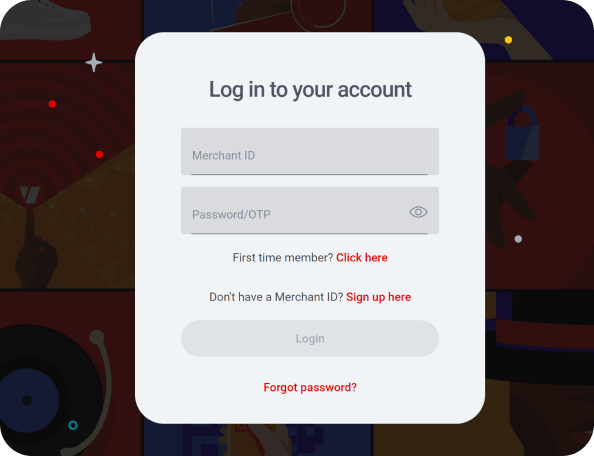
VIEWING ALL YOUR TRANSACTIONS
Go to Terminal Transactions
-
You can filter your processed transactions by date, transaction type and response codes.
-
If you wish to save your transaction history, you can click on the "Export" button. This will export your transaction history as a CSV.
-
For each date, we show you the transactions processed.
-
If you would like some more information on a transaction, you can click on the line item. This will open a right hand slide out menu which will give you more details on a transaction
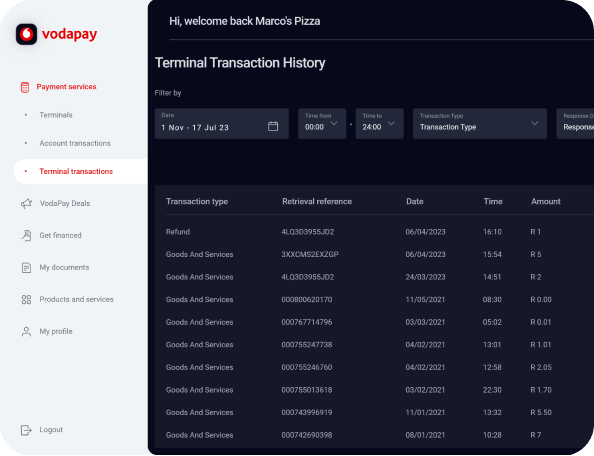
FAQs
Merchant Portal Questions and Answers
Why choose VodaPay payment solutions
Our state-of-the-art VodaPay payment solutions are specifically designed with your small business in mind. Our VodaPay Max, Kwika and Chop-Chop card machines along with our e-Commerce and Payment Request services will afford you the opportunity to significantly improve your customer's shopping experience. Help you enjoy more security as payments are deposited directly into your bank accounts. This will help you make informed decisions based on analytics and sales insights.
What are the charges?
Our service fees are based on how much you make. You can pay a minimum of 2% or a maximum of 3% depending on how much you make each month.
What are the benefits of QR Code payments and how does it work?
Our QR code, also known as the VodaPay Chop-Chop, makes it easy for you to offer seamless payments. You'll also be able to continue accept payments during loadshedding. Plus, you get it for free when you rent a VodaPay Max or buy a Kwika Card Machine!
How can I check my transactions?
We've created a portal to assist you manage your card machines once you start receiving payments from your customers. You will be able to track daily sales, download documents and, in the future, send receipts via email. You can download your merchant statements and export your transaction history. The Merchant Portal allows you to view all your transactions and sales, across all your VodaPay payment solutions (VodaPay Max, VodaPay Chop-Chop, Payment Request and e-Commerce).
How long will it take for me to get activated?
It will take you approximately 30 minutes to apply online. Calls are free of charge. There is also a toll free number you can dial 011 066 0847.

